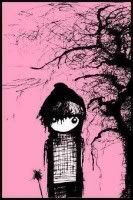Thursday, August 28, 2008
ELE..TRICK
Orang Melayu dikatakan mengambil perkataan ELEKTRIK daripada perkataan Inggeris yang juga ELECTRIC. Tetapi yang sebenarnya, ELECTRIC itu diambil dari perkataan Melayu campur Inggeris.
Ceritanya… . Pada suatu masa dulu selepas setahun Thomas Edison mencipta lampu, saintis tidak pernah terfikir memberi nama kuasa yang menyebabkan lampu itu hidup. Jadi, entah macam mana semasa lampu mula-mula hendak diperkenalkan di Tanah Melayu, ada seorang Melayu yang bernama Kulup Kalimantang mati-mati tidak percaya pada hasil ciptaan Thomas Edison itu. Semasa demonstrasi diadakan oleh Thomas di Tanah Melayu untuk memperkenalkan lampu itu, Kulup Kalimantang pun berkata dengan kuat.
“Ele..trick aje tu… ele..trick aje… ele trick!”. ( Bermaksud tipu )
Thomas Edison berfikir Kulup berkata begitu kerana mengatakan lampu menyala disebabkan oleh kuasa “ele..trick” . Jadi digunakanlah perkataan “ELE..TRICK” yang dieja ELECTRIC mengikut ejaan orang putih. Sebagai mengingati jasa Kulup Kalimantang menamakan kuasa ELECTRIC itu, maka diciptalah sejenis lampu panjang yang dinamakan lampu kalimantang
Posted by muna at 12:47 AM 0 comments
Monday, August 25, 2008
computer-terminology-bm-vs-biharu-jadinya..
Some computer terms translated to BM,
Don’t you think that computer terminology in Bahasa Malaysia is really weird?
Cakera Keras = Hard Disk
Tetikus = Mouse
Papan Kunci = Keyboard
CD-ROM = Cakera Padat Ingatan Melalui Pembacaan (CP-IMP) - Isn’t that bit too much to ingat? Try pronouncing that without twisting your tongue or pausing to think. IMPs?
Monitor = What’s the term for this? KETUA DARJAH?
Modem = Could it be called “PEMPEND” <– PEModulasi, PENDemodulasi?
Motherboard = “Papan Ibu” probably? Maybe the best motherboards can be awarded the “Papan Ibu Mithali” then?
Sound Card = Kad Bunyi?
Sound Blaster = Peletup Bunyi?
Pipeline Burst Cache = Duite Garisan Paip Meletup?
Local Bus = Bas Tempatan? Sounds good to me.
VESA Local Bus = Bas Tempatan VESA?
Flatbed = Katil leper? OR Katil Rumah Pangsa (Flat)?
WWW = Sarang labah-labah Selebar Dunia (SSD)? Sounds quite convincing to me.
Then what would you call daughterboards? Papan anak perempuan? That sounds a little kinky for me :)) What about SIMMs and DIMMs and such…?
*laf* wonder what would you call ink jets then Pancutan Dakwat???
What about “Plug and Play [tm]“? Hmmm..Plug and play….Cucuk dan Main??? Somehow I think not.
Posted by muna at 11:16 PM 0 comments
Monday, August 4, 2008
SEB070016-TUTORIAL 3
Operating System is an Interface between User and the Computer.this is very clever software that allows you to speak to the computer and tell it what you want it to do. Before operating systems were around, there was very little you could do with a computer. Any information you needed to enter was long-winded and time-consuming - no such thing as clicking on links or icons.
OS is the most important program that runs a computer;
20 core function of operating system is:
1)enable human interaction with machine and allows us communicate with the computer and tell the computer what we want to it to do,such as searching data,save file,delete the folder,rename the folder and etc.
2)kernel
- provide access to various common core services to allother system and application programs. These services include, but are not limited to: disk access, memory management, task scheduling, and access to other hardware devices.
3)allocating the processes and resources
-allocated each process a certain amount of time to use the processer
-allocated various resources that processe will need such as computer memory stick or disk
4)security
-perform security such as prevent other user from accesing our computer system such as perform password using
5)manage software and hardware such as control the disk drives,scanner and printer
6)recognizing input from the keyboard
7)sending output to display screen
8)manage all process that are running on a computer
9)deal with error and user interaction
10)control the loading and running program
11)control the transfer data to peripheral such as scanner and printer
12)allow the user to save the data or file to a backing store
13)enable timesharing; in whiich many application program seem to be running simultaneously but are actually "taking turn" by coordinating with hardware operation
14)distributed with tools for programs to display and manage a graphical user interface
15)enable virtual memory operation for applications program,which allow flexible use of memory and enforce security
16)maintain the file system on computer
17)load application programs for execution
18)coordinating the activities on computer
19)support the creation,execution and destruction of processes
20)enable the user to search or access the data information from the internet explorer,mozila firefox and etc.
Posted by muna at 11:22 PM 0 comments